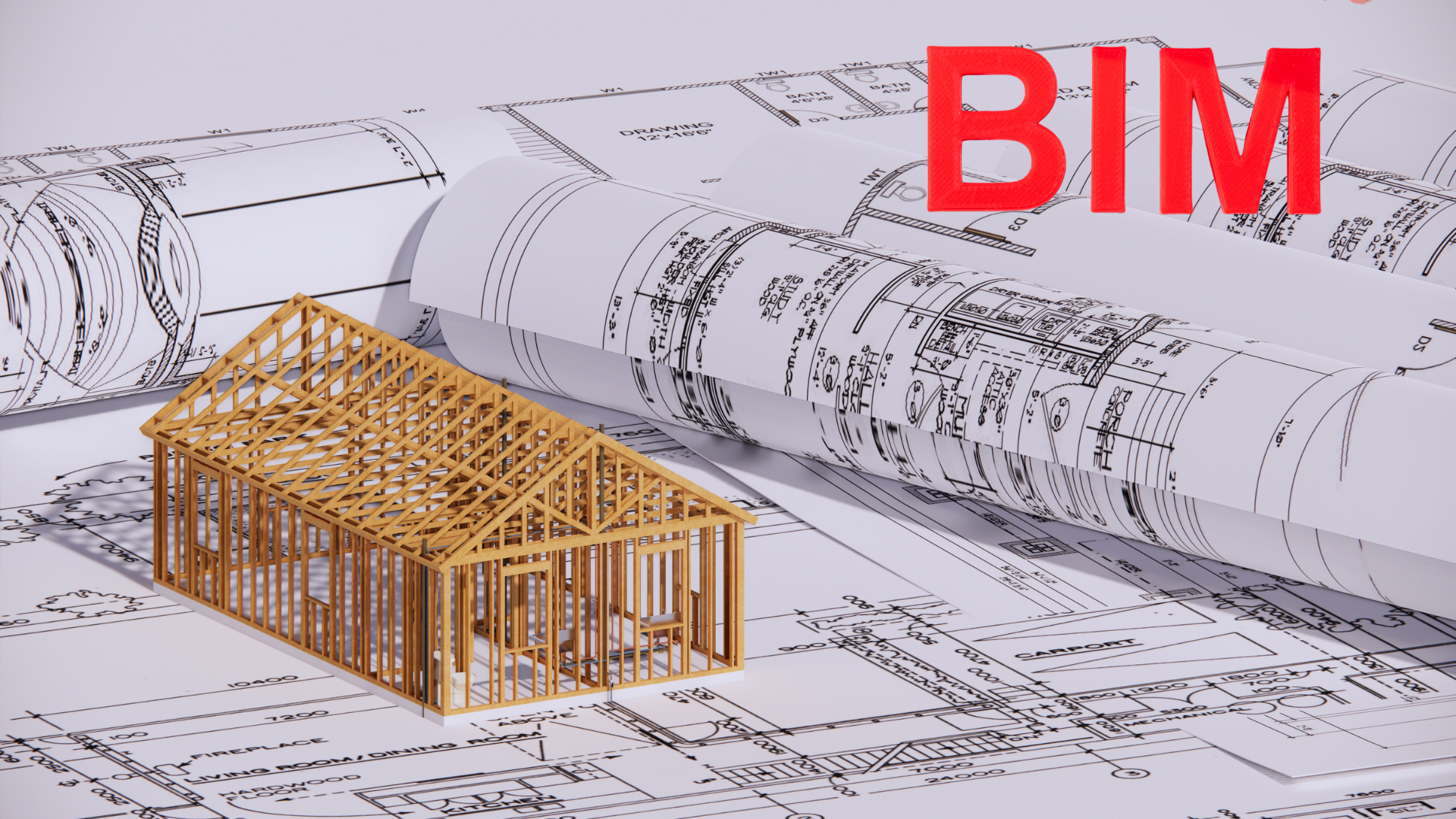BIM Software: Popular Tools and Platforms
In today’s construction and infrastructure industry, Building Information Modelling (BIM) has become an indispensable process. It’s success depends heavily on the software platforms used to create, coordinate, and manage digital models. Over the years, a variety of BIM tools have emerged, each offering unique features, specialized strengths, and different levels of complexity for architects, engineers, contractors, and facility managers.
Autodesk Revit
Revit is arguably the most popular BIM software globally, developed by Autodesk. It’s an all-in-one solution for architectural design, structural engineering, and MEP (mechanical, electrical, plumbing) systems.
Key Features:
- Parametric 3D modelling:
One of Revit’s biggest strengths is its parametric modelling engine. Every building element, like walls, doors, windows, beams, and ducts, is linked by parameters and is interconnected. So, a change in one-part updates all related parts automatically. This ensures design consistency and drastically reduces manual errors.
- Multi-disciplinary collaboration:
Architects, structural engineers, and MEP designers can work on the same model. Revit supports multiple disciplines working in a single, shared environment.
- Family editor:
Revit uses “”Families”—reusable, customizable building components like doors, furniture, light fixtures, or even complex parametric windows.
- Schedules and documentation:
Revit automatically generates construction documents, material schedules, quantity takeoffs, and cost estimates directly from the model. Any design change instantly updates all related drawings and schedules, keeping the entire project aligned.
- Integration with other: Revit is deeply integrated with other Autodesk tools like:
- Navisworks for clash detection and project coordination.
- BIM 360 (now Autodesk Construction Cloud) for cloud-based collaboration, model sharing, and issue tracking.
- AutoCAD for drafting and legacy CAD compatibility.
Best Use:
Revit is best for design development, detailed construction documentation, and when multiple disciplines want to coordinate within the same native environment.
Difference:
Revit’s strength is its deep parametric design and documentation capabilities. However, it can be demanding in terms of hardware and user training.
Autodesk Navisworks
While Revit is for creating models, Navisworks is mainly for review and coordination. It’s widely used for clash detection and 4D construction sequencing.
Key Features:
- Clash detection:
Navisworks’ most well-known feature is its powerful clash detection tool. It allows BIM coordinators to run automated clash tests between models from different disciplines.
- Model aggregation:
Navisworks excels at combining multiple models into one federated model for holistic review. It supports a wide range of file formats: Revit, AutoCAD, IFC, and even point cloud data. This means all project partners — regardless of which design software they use — can bring their files together for coordination in Navisworks.
- 4D simulation:
Navisworks can link the 3D BIM model with project schedules (from software like Primavera P6 or Microsoft Project). This creates a 4D simulation, showing how construction elements will be built over time. Visualizing the build sequence helps planners detect workflow conflicts, optimize timelines, and communicate phasing clearly to contractors and clients.
- Quantification:
Navisworks offers quantification tools to extract quantities and materials from the federated model. While not as detailed as dedicated estimating software, it provides estimators with quick, accurate data for preliminary cost planning and tendering
- Commenting and markup tools for collaboration:
Navisworks provides robust markup, commenting, and issue tracking tools. Team members can flag problems, add notes, assign responsibilities, and track resolutions — making coordination meetings far more structured and productive.
Best Use:
Navisworks is ideal for project managers, BIM coordinators, and general contractors who need to check constructability, coordinate trades, and sequence tasks on complex projects.
Difference:
Unlike Revit, Navisworks does not create models—it consumes them. Its role is coordination, not authoring.
Graphisoft Archicad
Graphisoft Archicad is one of the pioneering tools in the world of Building Information Modelling (BIM). First released in 1984, Archicad was actually the first BIM software for personal computers, giving architects the ability to work in both 2D and 3D long before BIM became an industry standard.
Key Features:
- Intuitive modelling:
Archicad is renowned for its intuitive and designer-friendly interface. It uses a straightforward drag-and-drop approach, letting architects sketch concepts quickly and refine them into detailed models.
- Teamwork feature:
it allows multiple designers to work simultaneously on the same project model, with robust version control and live updates. This real-time collaboration helps distributed teams stay synchronized without overwriting each other’s work.
- Open BIM:
Archicad is one of the strongest proponents of Open BIM standards, making it easier for firms to collaborate across platforms. Its robust IFC (Industry Foundation Classes) export/import capabilities mean architects can easily share models with engineers and consultants who use other BIM tools like Revit or Tekla
- Visualization tools:
Archicad comes with high-quality rendering tools right out of the box. Its integration with CineRender (powered by Maxon’s Cinema 4D) lets architects produce photorealistic renderings directly inside the BIM environment, without the need for separate rendering software.
- BIMx app:
One of Archicad’s standout features is BIMx, a mobile app that turns complex 3D models and 2D documents into an interactive, easily navigable presentation. This makes it simple for clients, contractors, and stakeholders to explore the model on tablets or smartphones — ideal for design presentations or site meetings.
Best Use:
Archicad is favored by architectural firms, especially small to mid-sized studios focused on design-heavy projects. Its learning curve is shorter than Revit’s, making it attractive for creative design workflows.
Difference:
Archicad emphasizes intuitive design and presentation, whereas Revit leans more toward deep parametric control and multi-disciplinary integration.
Tekla Structures
Tekla Structures, developed by Trimble, is a specialized BIM software that has built a strong reputation in the structural engineering, steel detailing, and fabrication industry. Unlike general-purpose BIM tools, Tekla is purpose-built to create highly accurate, constructible 3D models for structures that must translate directly to shop floors and construction sites
Key Features:
- High-Detail Structural Modelling:
Tekla Structures is known for its constructible-level detail. Users can model steel frameworks, concrete elements, precast panels, and timber structures with millimeter-level accuracy. This detail is crucial for projects where structural precision directly impacts fabrication and on-site assembly.
- Fabrication-Ready Shop Drawings:
One of Tekla’s biggest strengths is its ability to generate fully detailed shop drawings and fabrication documents. This includes bolt lists, weld maps, assembly drawings, and CNC-ready output files for steel and precast factories.
- Advanced Rebar Detailing:
Tekla excels in complex rebar modelling for cast-in-place concrete structures. Detailers can create rebar cages with exact bar sizes, bends, hooks, and splices, ensuring the model can be used for accurate material ordering and prefabrication.
- Direct Link to CNC Machinery:
Tekla Structures seamlessly connects with fabrication machinery — like CNC cutting lines, welding robots, and bending machines. This means that what’s designed in the digital model is exactly what is fabricated, reducing errors and material waste.
- Integrated Clash Checking:
While its primary focus is structural detailing, Tekla also includes clash detection tools to catch conflicts within the structure — for example, verifying that bolts, welds, or rebar do not interfere with each other. It can also coordinate with external models for basic interdisciplinary clash checks
Best Use:
Tekla is the go-to for steel detailers, structural fabricators, and contractors who need constructible, fabrication-ready models. It’s used extensively for complex industrial structures, bridges, and high-rise steel frameworks.
Difference:
Compared to Revit, Tekla excels in detailed structural connections and constructibility. While Revit is broader, Tekla goes deeper for fabrication precision.
Bentley AECOsim (Now OpenBuildings Designer)
Bentley OpenBuildings Designer (formerly AECOsim) is part of Bentley’s larger suite, which is well-known in the civil infrastructure domain.
Key Features:
- Advanced Multi-Scale Modelling:
OpenBuildings Designer supports complex 3D modelling for a wide range of building types — from commercial buildings and airports to rail stations, tunnels, industrial plants, and data centers. It can handle large files and complex geometries that might challenge smaller BIM platforms.
- Seamless Interoperability with Bentley’s Civil Suite:
One of its greatest strengths is how well it connects with other Bentley tools like MicroStation (the core CAD engine), OpenRoads Designer for highway and road design, and OpenRail Designer for rail infrastructure. This makes it ideal for mega-projects where buildings, civil works, and transportation systems must integrate smoothly.
- Energy and Sustainability Analysis:
OpenBuildings Designer includes integrated energy simulation tools (through its Energy Simulator and Hevacomp engine). Designers can evaluate building performance, simulate HVAC systems, assess energy use, and optimize for sustainability directly within the BIM workflow — supporting green building certifications like LEED or BREEAM.
- Scan to BIM Integration:
OpenBuildings Designer has strong capabilities for working with point cloud data, making it suitable for Scan to BIM workflows. Users can import laser scans of existing buildings, convert them into accurate 3D models, and use them for renovation, retrofit, or facility management.
- Large-Scale Infrastructure Capabilities
Unlike many traditional BIM tools that are optimized for standalone buildings, OpenBuildings Designer is designed to scale up for massive infrastructure projects — airports, rail terminals, underground stations, and integrated transit hubs. It can manage vast amounts of data while maintaining high performance.
Best Use:
Ideal for complex infrastructure projects like airports, rail stations, and large campuses that require integration with civil engineering works.
Difference:
Bentley products are particularly popular with civil and infrastructure engineers. Their tools have a reputation for handling very large, complex models that other platforms might struggle with.
How to Choose the Right BIM Software?
| Software | Primary Focus | Key Features | Best For | What Makes It Different |
| Autodesk Revit | Multi-disciplinary design and documentation | Parametric 3D modelling, multi-discipline collaboration, family editor, scheduling, integration with Navisworks & BIM 360 | All-in-one solution for architects, structural and MEP engineers | Deep parametric control, powerful documentation, strong Autodesk ecosystem |
| Autodesk Navisworks | Coordination, clash detection, construction sequencing | Clash detection, model aggregation, 4D simulation, quantification, markups | Project managers, BIM coordinators, general contractors | Does not create models — specializes in clash detection and 4D planning |
| Graphisoft Archicad | Design-focused architectural modelling | Intuitive drag-and-drop modelling, teamwork collaboration, open BIM/IFC support, built-in rendering, BIMx viewer | Small to mid-sized design studios, architects | Smooth learning curve, strong design visuals, interactive client presentations |
| Tekla Structures | Detailed structural modelling and steel detailing | High-detail steel & concrete modelling, shop drawings, rebar detailing, CNC outputs, internal clash checks | Steel detailers, fabricators, contractors on complex structures | Fabrication-ready precision, millimeter-level detail, direct CNC integration |
| Bentley OpenBuildings Designer | Complex buildings linked with infrastructure works | Advanced modelling, civil interoperability (MicroStation, OpenRoads), energy simulation, point cloud integration, large-scale project handling | Large infrastructure projects, transport hubs, industrial plants | Bridges buildings with civil works, strong for mega-projects, embedded sustainability tools |
Conclusion
No single BIM tool does it all perfectly. Many firms use a combination like Revit for authoring, Navisworks for clash detection, and Tekla for steel detailing.
The future of BIM lies in interoperability, open standards, and cloud collaboration. It ensures that regardless of the software used, teams can share accurate data seamlessly from concept to construction and beyond.
Contact Us
For a free quotation on your project requirements, feel free to contact us or email us at RAJ@SIMSONA.COM. Our experienced team is always ready and proud to support your project with precision and professionalism.

Send us
drawings and scope
Click the link below and send us your complete scope and drawings. We will provide quote/proposal in 24 to 48 hours.